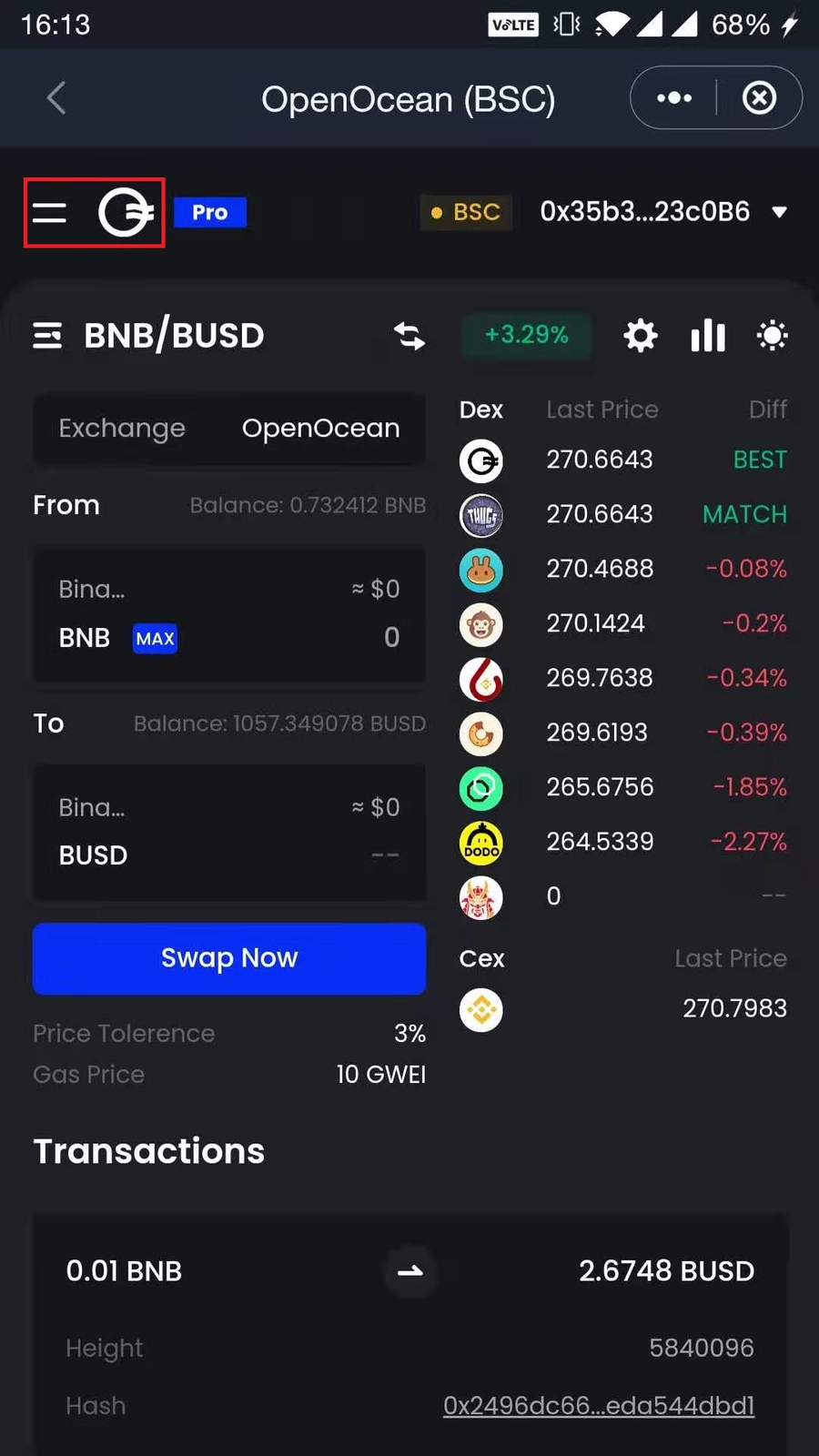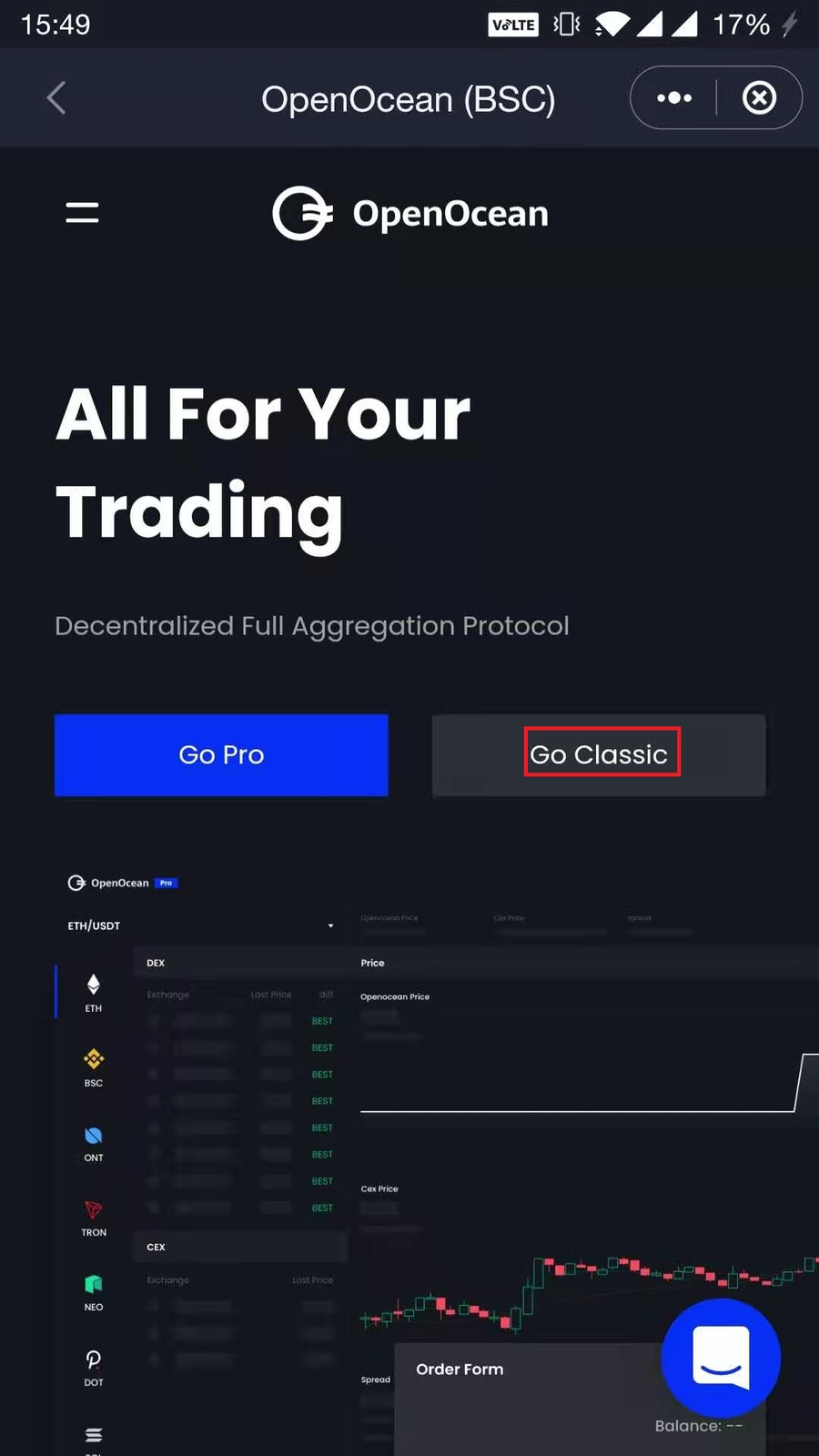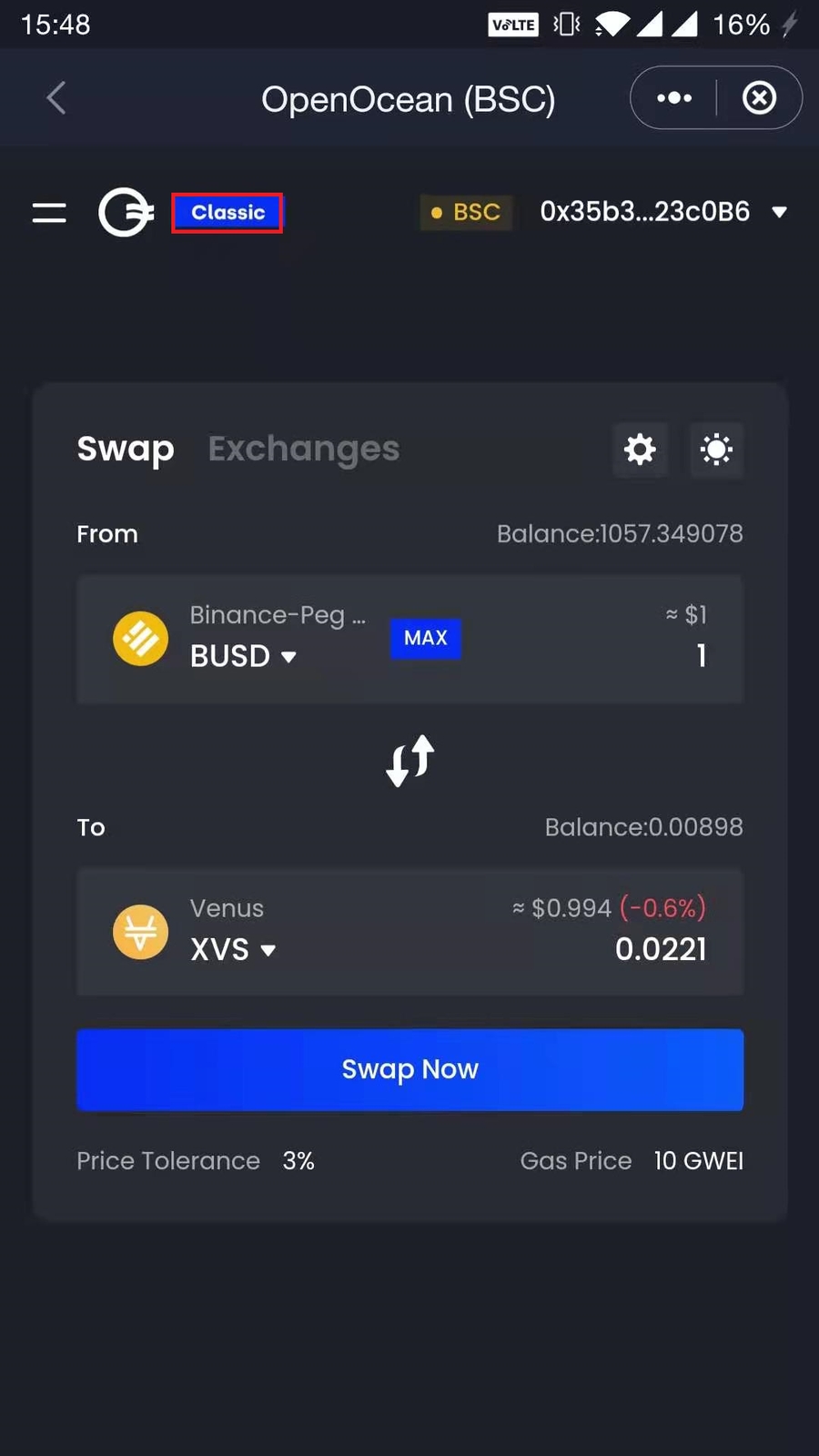SafePal Wallet
Connect OpenOcean through dApps
Seach OpenOcean in DApps


Connect wallet on Ethereum

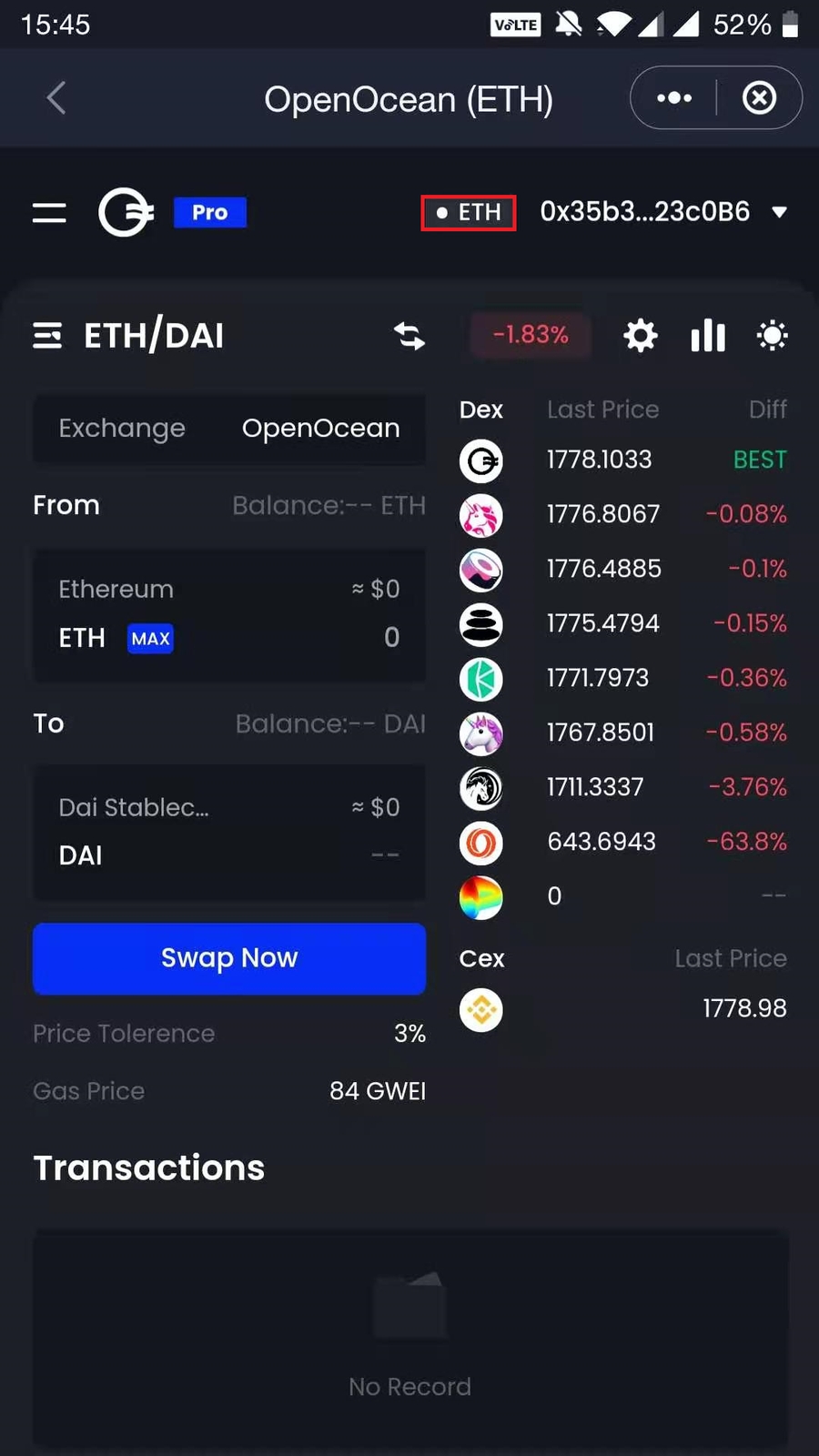
connect Wallet for BSC chain
<
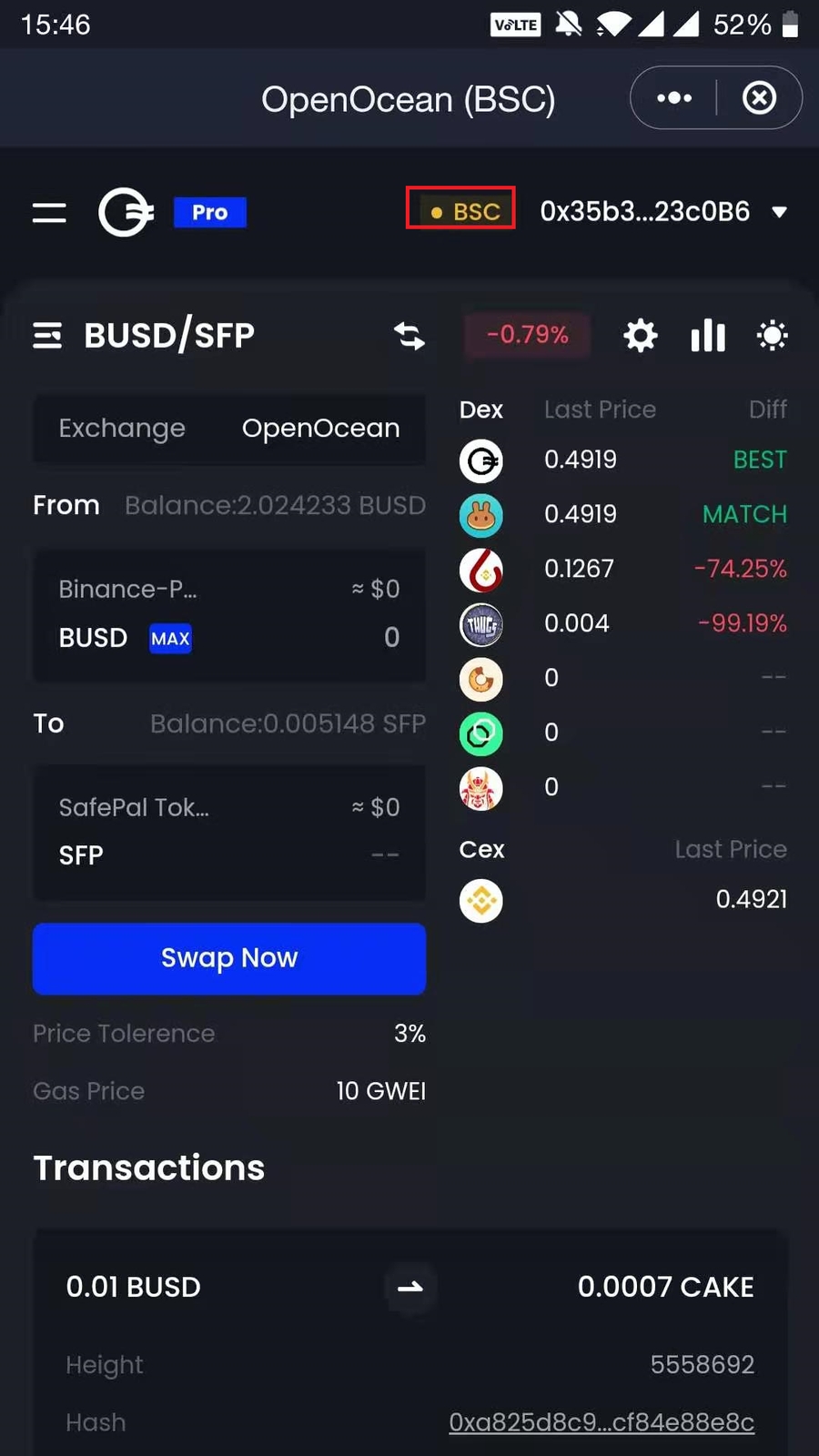
How to make a swap
select and connect BSC chain

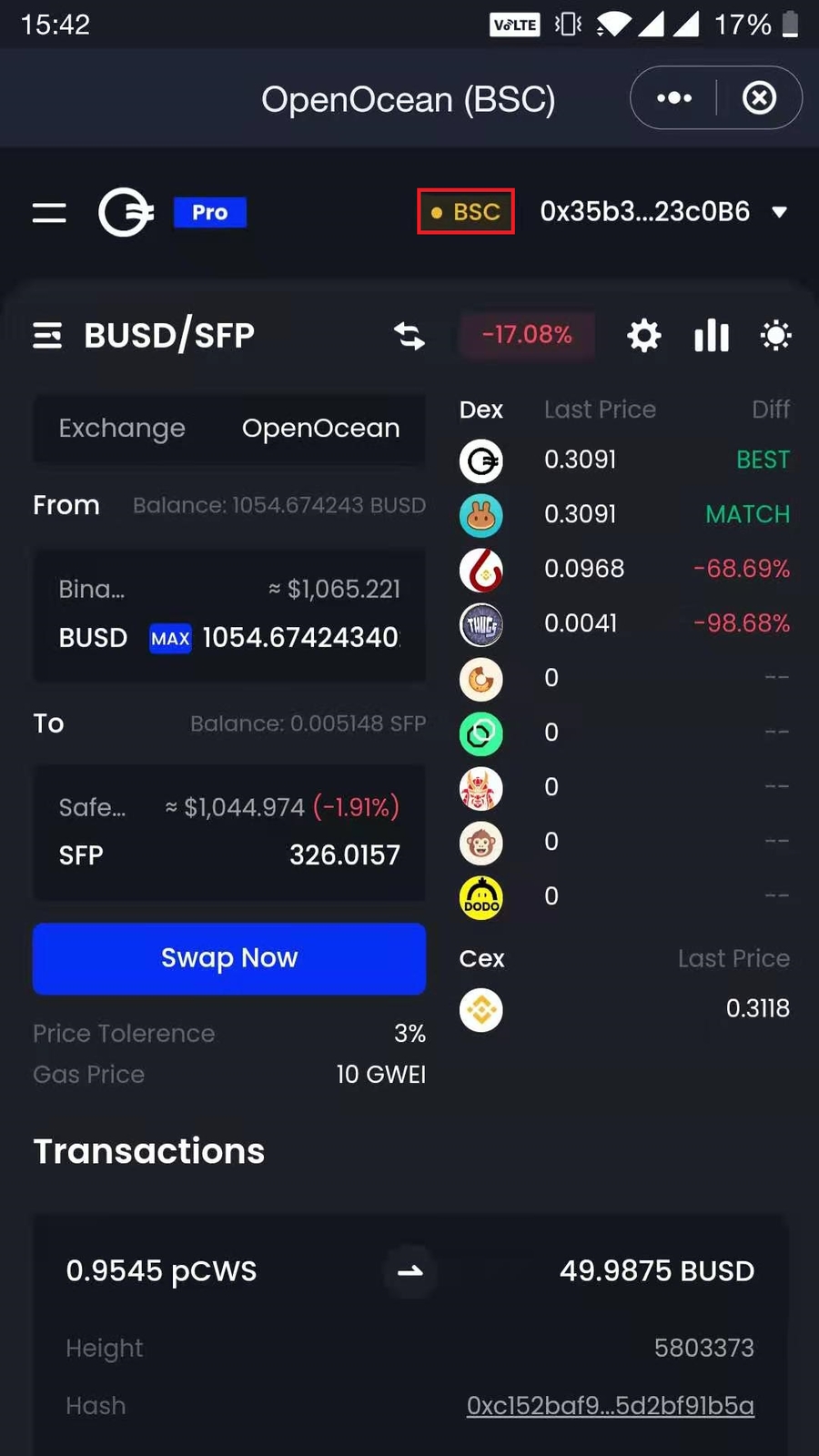
Example: Choose Token pair" BNB/BUSD" , then insert trading volume
Click the button "Swap Now" .Next "Confirm Swap"

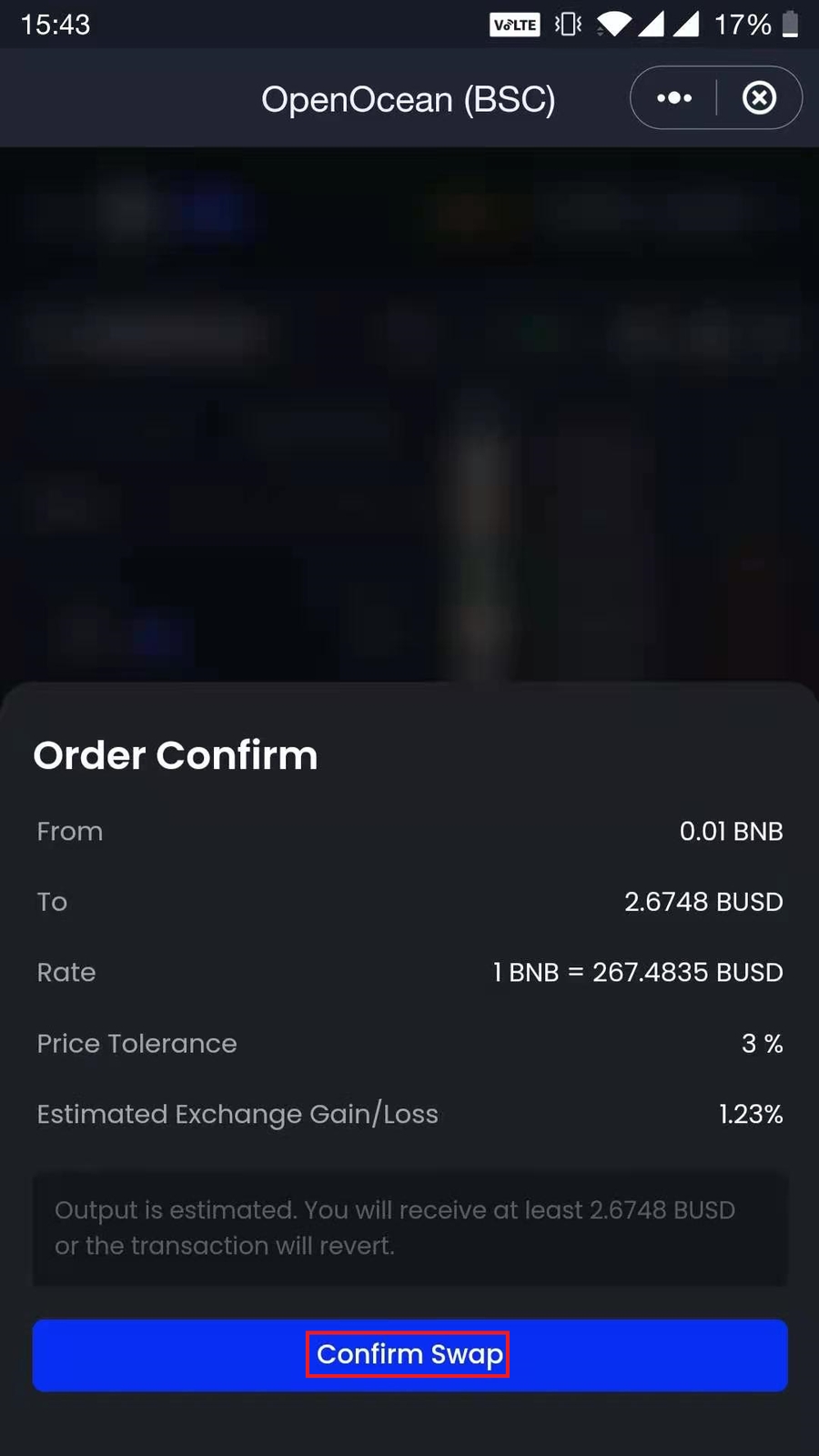
Click the button "OK" ,Then enter the password

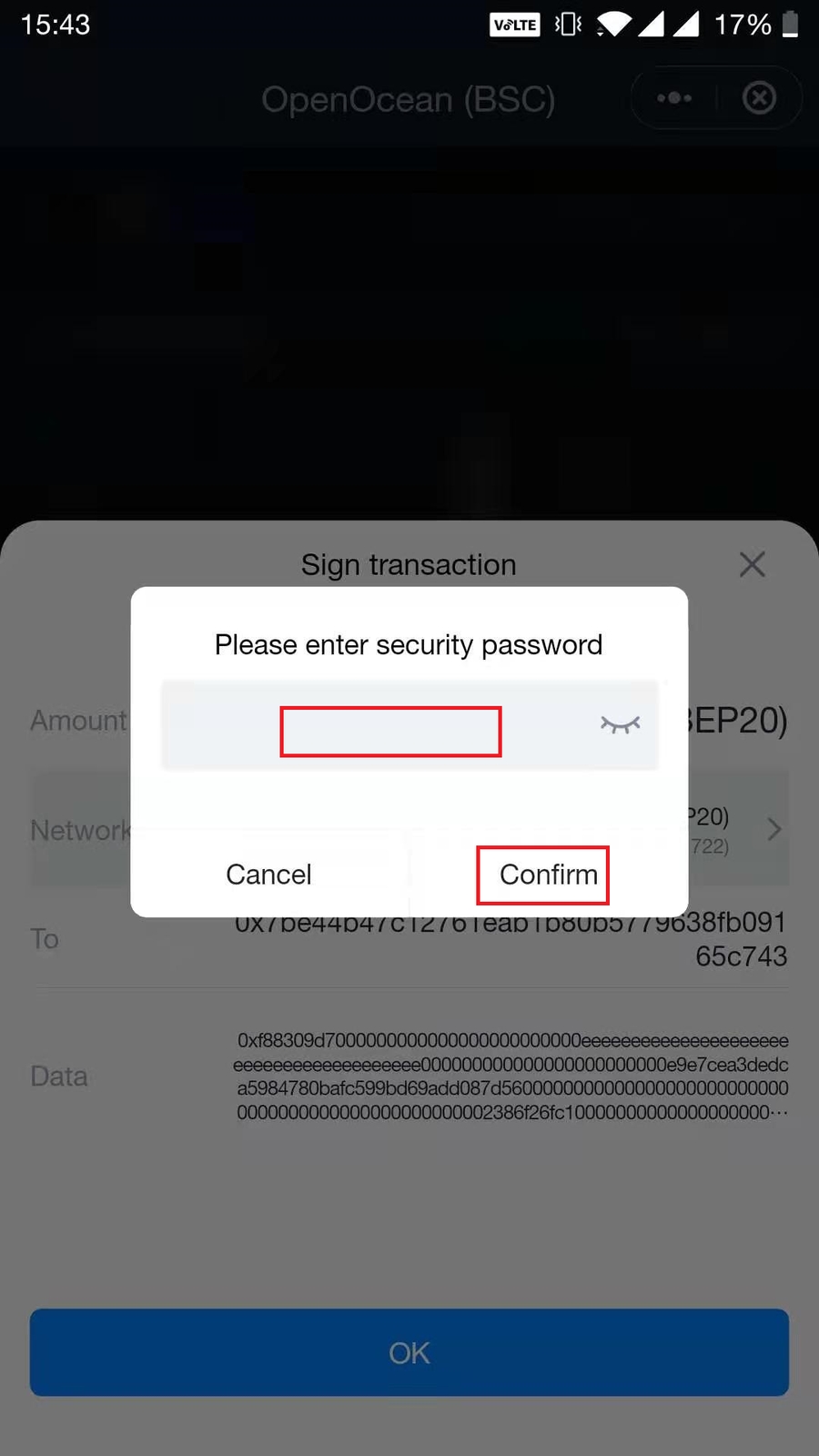
"Swap Success" pops up, which means the transaction is successful
Wait for a while, check transaction records at the bottom of the panel

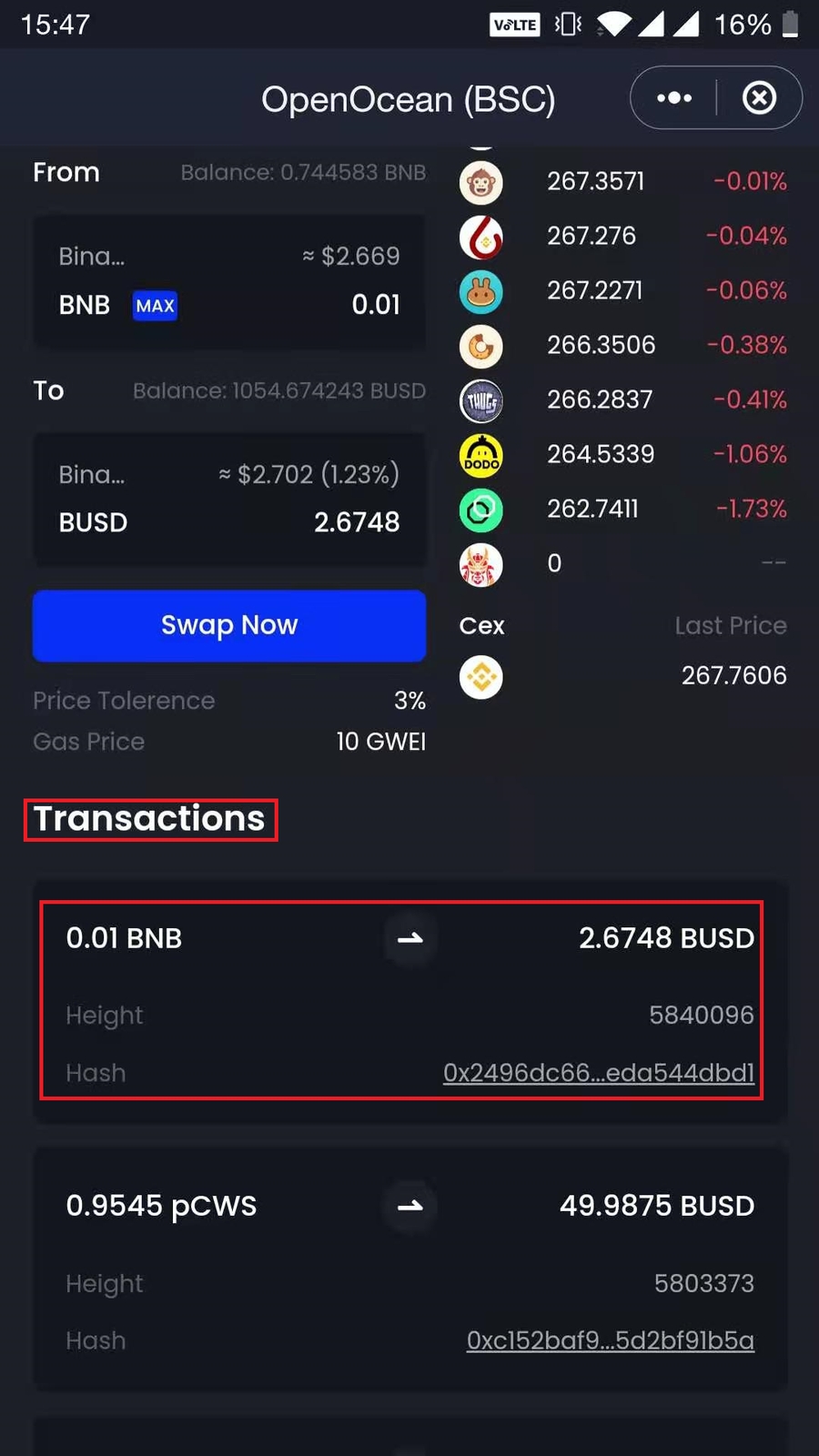
If you cannot find the token pair you want to trade in the PRO Version,
please return to the homepage and select: GO classic
Last updated